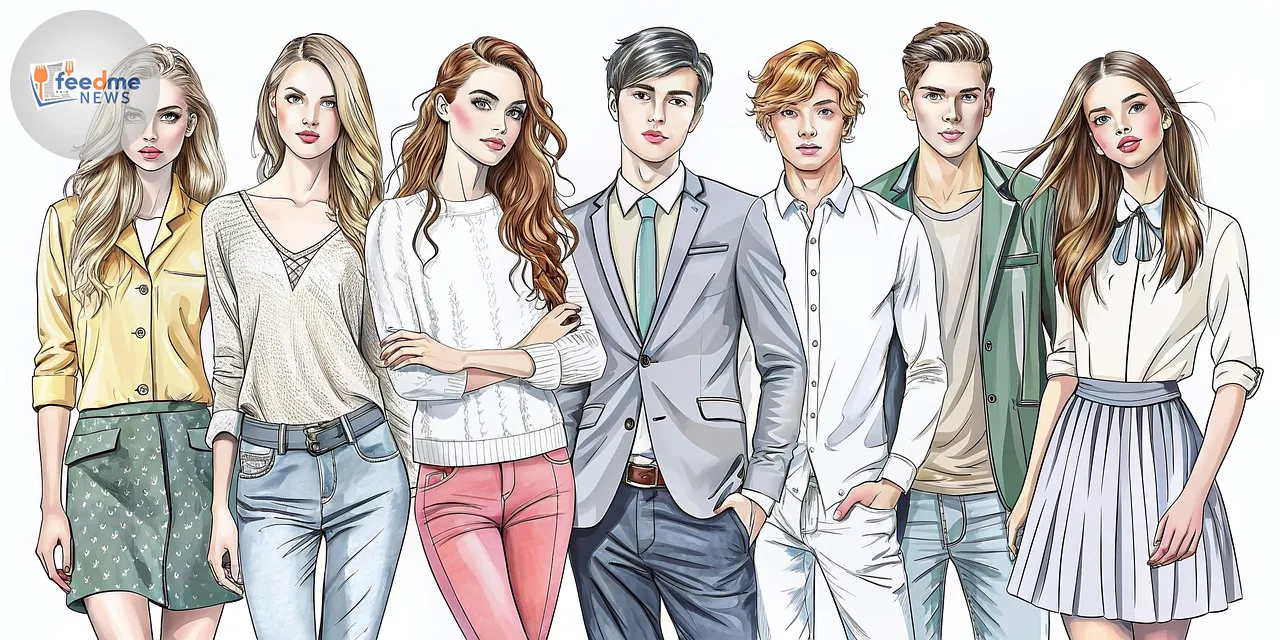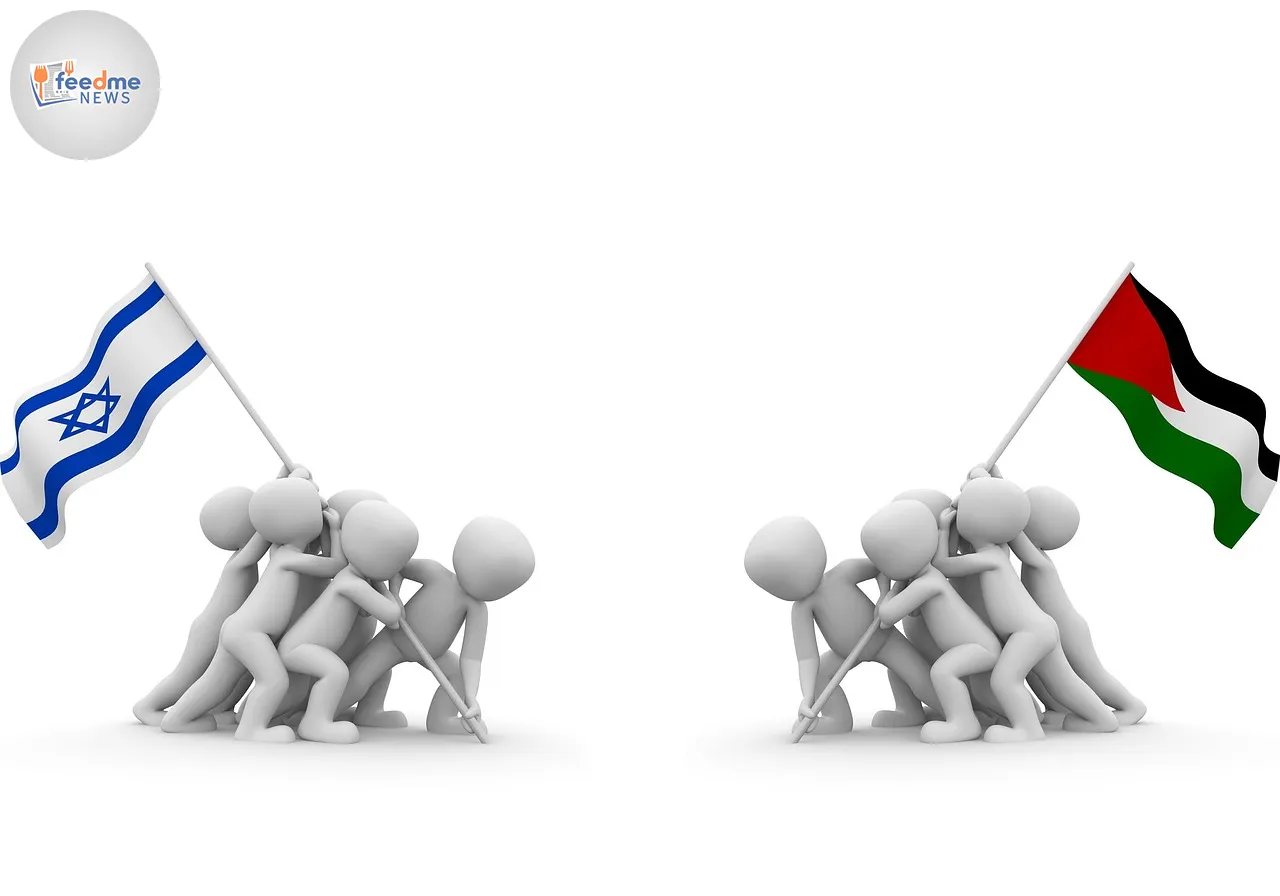Microsoft ends free security updates for Windows 10 today, a change that affects millions of PCs worldwide. The company will no longer deliver free fixes for newly discovered vulnerabilities on the ageing operating system, which launched in 2015. Devices running Windows 10 will still start and run apps, but they will grow more exposed to malware and cyber attacks over time. Industry trackers estimate that roughly four in ten Windows users still rely on Windows 10 as of September, despite Windows 11 arriving in 2021. Microsoft offers a paid Extended Security Updates programme for customers who cannot upgrade yet, but that option adds an ongoing cost. Households, schools and small firms now face urgent decisions: upgrade to Windows 11 if the device qualifies, pay for security updates, or replace the PC.
Context and timing
The change takes effect globally on Tuesday, 14 October 2025. Microsoft announced Windows 10 end-of-support several years ago and set version 22H2 as the final feature update. The company continues to support Windows 11, which requires newer hardware.

What changes today for Windows 10 users
Microsoft stops providing free security updates for Windows 10 Home and Pro. You will not receive monthly patches for newly found vulnerabilities. Criminals track unsupported systems and target them with malware and ransomware. As time passes, attackers discover more weaknesses, and the risk rises.
Apps and peripherals do not stop working overnight. You can still browse the web, open documents and run most existing software. However, more vendors will phase out Windows 10 support in their own products. Over the next year, you can expect fewer driver updates, shrinking browser support windows and some new apps that require Windows 11.
Why the end of support increases cyber risk
Attackers look for unpatched systems because they offer easy entry points. Without security updates from Microsoft, Windows 10 machines will not receive fixes for new vulnerabilities. Antivirus tools and firewalls help, but they cannot repair flaws at the operating system level. The UK’s National Cyber Security Centre advises people and organisations to run supported software and apply updates promptly.
In regulated sectors, unsupported systems can create compliance issues. Cyber Essentials, common contract terms and insurance policies often require supported and patched software. Firms that keep Windows 10 without paid security updates risk higher premiums, failed audits and exposure to fines after breaches.
Your choices: upgrade, pay, or replace
If your PC meets the requirements, you can upgrade to Windows 11 at no licence cost. Microsoft lists hardware rules that include a supported 64?bit processor, 4GB of RAM or more, sufficient storage, and a Trusted Platform Module (TPM) 2.0. You can run Microsoft’s PC Health Check app to confirm eligibility. Many devices sold in the last few years qualify.
If your device does not qualify, you can subscribe to Microsoft’s Extended Security Updates (ESU) for Windows 10. Microsoft plans to offer ESU for three additional years, through October 2028. ESU delivers monthly security fixes after you enrol and connect to Windows Update. The programme covers businesses, education and, for the first time, individual consumers. Pricing and terms vary by customer type and year. If you rely on Windows 10 for essential tasks and cannot upgrade yet, ESU buys time while you plan.
How Extended Security Updates work
ESU provides only security fixes. Microsoft does not add features or design changes to Windows 10. Organisations can manage ESU at scale through tooling such as Windows Update for Business, Windows Server Update Services or endpoint management platforms. Individuals can activate ESU on a single PC and receive updates via standard Windows Update after enrolment.
Costs for ESU rise each year of the programme for organisations, a pattern Microsoft used with previous operating systems. This pricing model encourages migration. Businesses should budget for multi-year costs and factor in the eventual move to supported platforms, whether on physical PCs or via virtual desktops and cloud PCs.
Who faces the biggest disruption
Small and medium-sized enterprises, schools and charities often run older hardware and legacy apps. These groups may struggle to fund rapid replacements or to validate that core software runs on Windows 11. They also face limited IT staff. ESU can reduce immediate risk, but it does not remove the need to plan an upgrade or replacement.
Households with older laptops also face choices. If the device feels slow and fails Windows 11 checks, you can consider replacing the machine, moving to a refurbished model that supports Windows 11, or exploring alternative operating systems. Options include lightweight Linux distributions and cloud-first systems. These routes require comfort with setup and support, so you should research carefully before switching.
Software, browsers and antivirus: what to expect
Major browsers and app vendors often align support with the operating system lifecycle. Many will reduce or end Windows 10 support after Microsoft stops free updates. Over time, you may lose access to new browser features and security improvements. You should check vendor notices for your browser, office suite and creative tools and plan updates or replacements.
Security suites can still update malware definitions on Windows 10, and they can block many threats. However, they cannot replace missing operating system patches. You should not rely on antivirus alone. If you must keep Windows 10 for a short time, follow strict hygiene: back up data, use strong passwords and multi-factor authentication, and avoid installing new software from untrusted sources.
Why many PCs still run Windows 10
Windows 11 introduced stricter hardware requirements, including TPM 2.0 and newer processors. Many PCs from the mid?2010s fail these checks even if they still run well. Organisations with large fleets also depend on apps built for Windows 10, and they test compatibility before switching. These factors slow migration.
User preference also plays a part. Some people prefer Windows 10’s layout and workflow. However, support timelines force the issue. Windows 10 22H2 remains the final version, and Microsoft now focuses engineering effort on Windows 11 and beyond.
Important exceptions and enterprise paths
Some specialised Windows 10 editions, such as Long-Term Servicing Channel (LTSC) releases for enterprise and embedded devices, follow different support timelines. These editions target specific use cases like medical systems and kiosks. Most home and small business PCs run Windows 10 Home or Pro and therefore hit end of support today.
Enterprises that cannot upgrade everything at once can combine approaches. They can keep a small number of Windows 10 machines on ESU for critical hardware, move most users to Windows 11, and run legacy apps in a supported virtual environment such as Azure Virtual Desktop or Windows 365. This staged plan reduces risk while controlling cost.
Wrap-up
Windows 10 does not stop working today, but the safety net does. Without free security updates, unprotected devices will grow more vulnerable with each passing month. Users now face clear options: upgrade to Windows 11 on eligible hardware, subscribe to Extended Security Updates while you plan, or replace unsupported machines. Organisations should map critical apps, set timelines and budget for migration. Households should run the PC Health Check tool, back up important data and avoid delay. Browser and app support will drift away from Windows 10, and insurers and auditors will look for supported platforms. With a plan in place, you can stay secure and avoid rushed decisions. The transition will shape PC upgrades over the next year, and it will influence how software makers set requirements for the next generation of Windows.